Content Types
Links
How to add links to your website
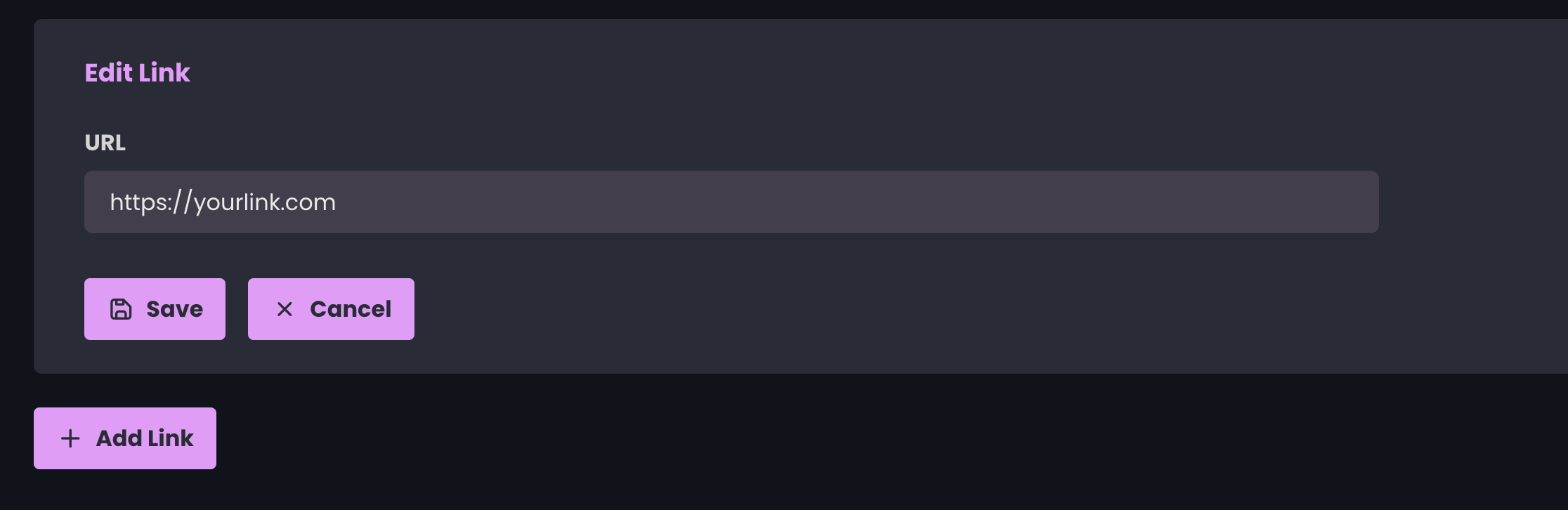 Links are a unique kind of content because they’re much simpler than other content in MNPHNC.
Any links you add will be included in the upper right navigation of your site, so really, these are “social media links”.
Whatever link you create, the appropriate icon for the service will be used. For example, if you create a link to your Instagram account, an Instagram icon will show on your site.
Links are a unique kind of content because they’re much simpler than other content in MNPHNC.
Any links you add will be included in the upper right navigation of your site, so really, these are “social media links”.
Whatever link you create, the appropriate icon for the service will be used. For example, if you create a link to your Instagram account, an Instagram icon will show on your site.
Create a New Link
To create a new link, just click on “Links” in the left-hand menu, in the “Content” area. Once you’re there, you’ll see a button that says “Add Link”. Click it, and type in the URL, and hit save.You can reorder links using the arrows on each link to move it either up or down in the list.
