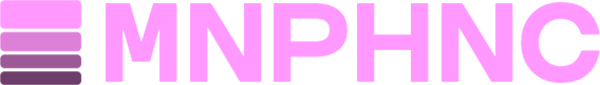Content Types
Photos
How to add and manage your photos in MNPHNC
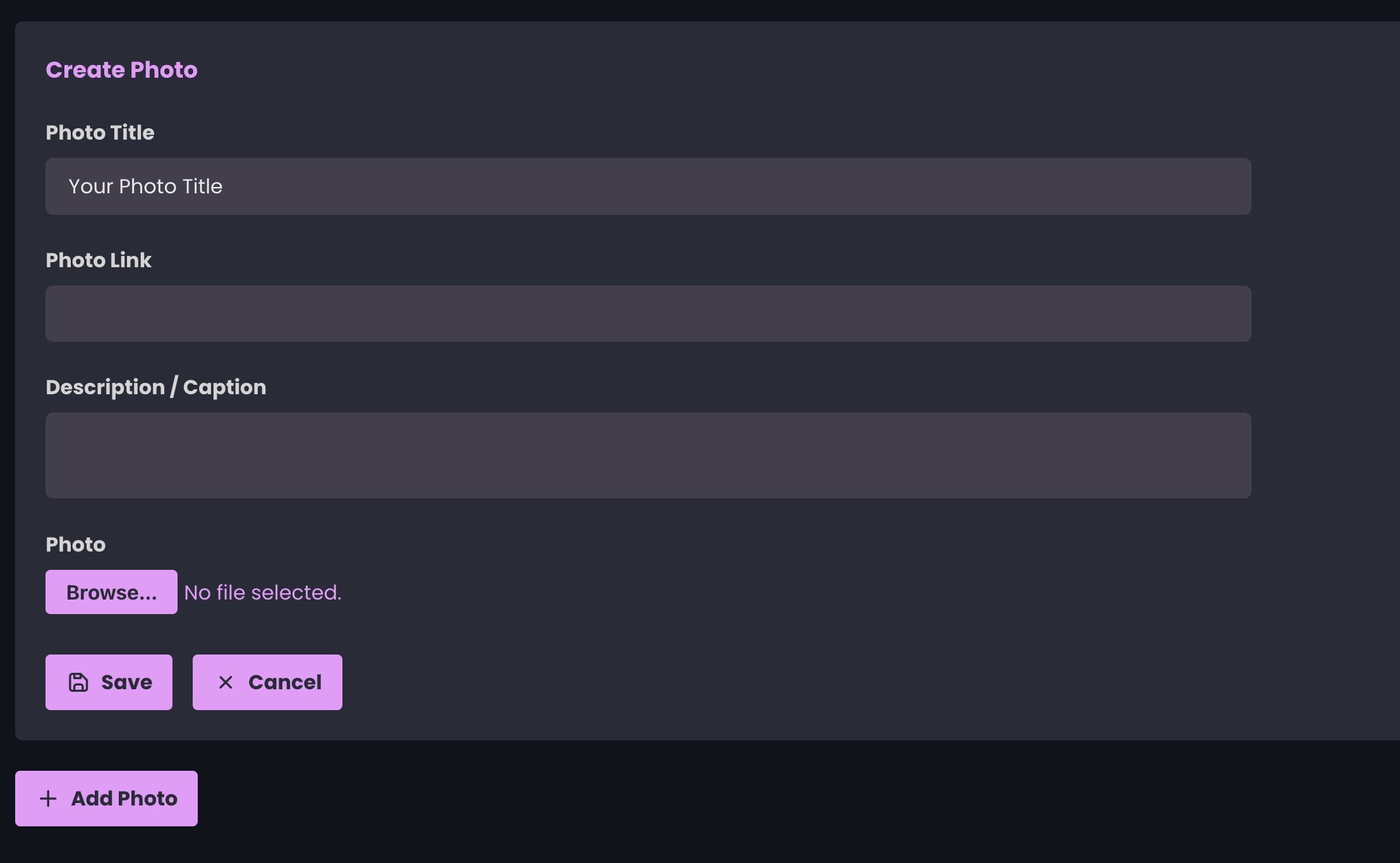
Create a New Photo
To create a new photo, just click on “Photos” in the left-hand menu, in the “Content” area. Once you’re there, you’ll see a button that says “Add Photo”. Click it and fill out the form that appears.Photo Fields
Here is a list of the fields you can add for a Photo:| Field Name | Description |
|---|---|
Photo Title | A title for the photo (note: this could be helpful for SEO purposes). |
Photo Link | If you’d like the photo to link to a URL, include it here. |
Description / Caption | A short description of the photo. |
Photo | The actual image file itself. |