Section Types
Hero Image Section
Prominently display a large image in your site
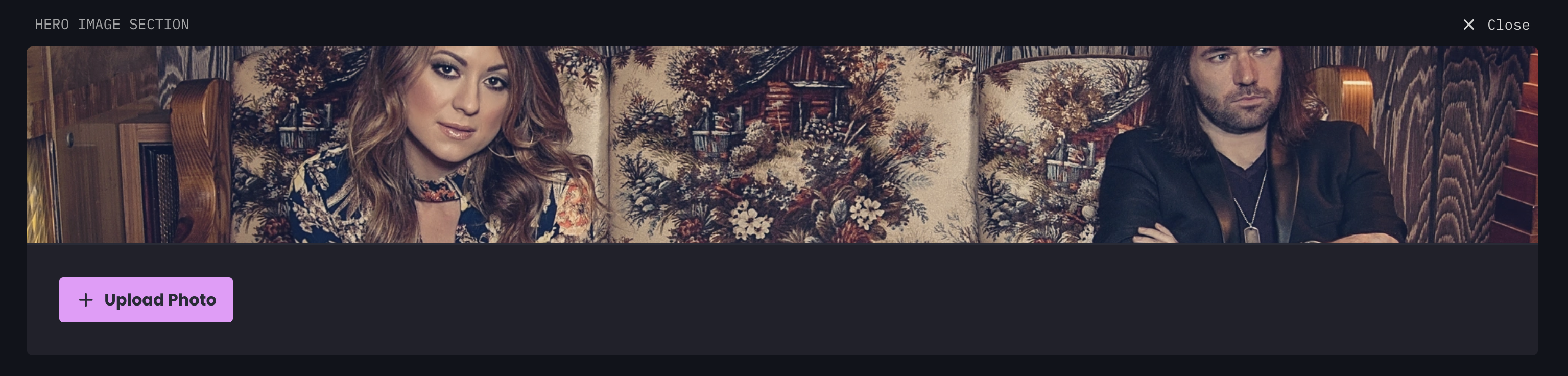 The Hero Image Section lets you display a large, prominent image in your site. It’s ideal to use this as the first section at the top of your website, but you can use it anywhere you like!
Click “Sections” in the left-hand menu, and if you don’t already have one added, click “Add Section”, and choose “Hero Image” as the section type.
The new section will get added… just click “Edit” above the section to edit it.
Click “Upload Photo” and you’ll be able to upload an image to use as the “Hero Image”. Keep in mind that you can also just set a background image instead of (or in addition to) uploading a dedicated hero image.
The Hero Image Section lets you display a large, prominent image in your site. It’s ideal to use this as the first section at the top of your website, but you can use it anywhere you like!
Click “Sections” in the left-hand menu, and if you don’t already have one added, click “Add Section”, and choose “Hero Image” as the section type.
The new section will get added… just click “Edit” above the section to edit it.
Click “Upload Photo” and you’ll be able to upload an image to use as the “Hero Image”. Keep in mind that you can also just set a background image instead of (or in addition to) uploading a dedicated hero image.
Hero Image Section Options
You can select whether the uploaded Hero Image is full width or not. If set to full width, the image will “touch” the edges of the visitor’s screen. If not, the image will be centered in the section.Experiment with different images and width settings to create the best “first impression” when a visitor goes to your site if you’re using this section type as the very first section at the top of your site.
