Section Types
Text Section
A simple section for showing text content
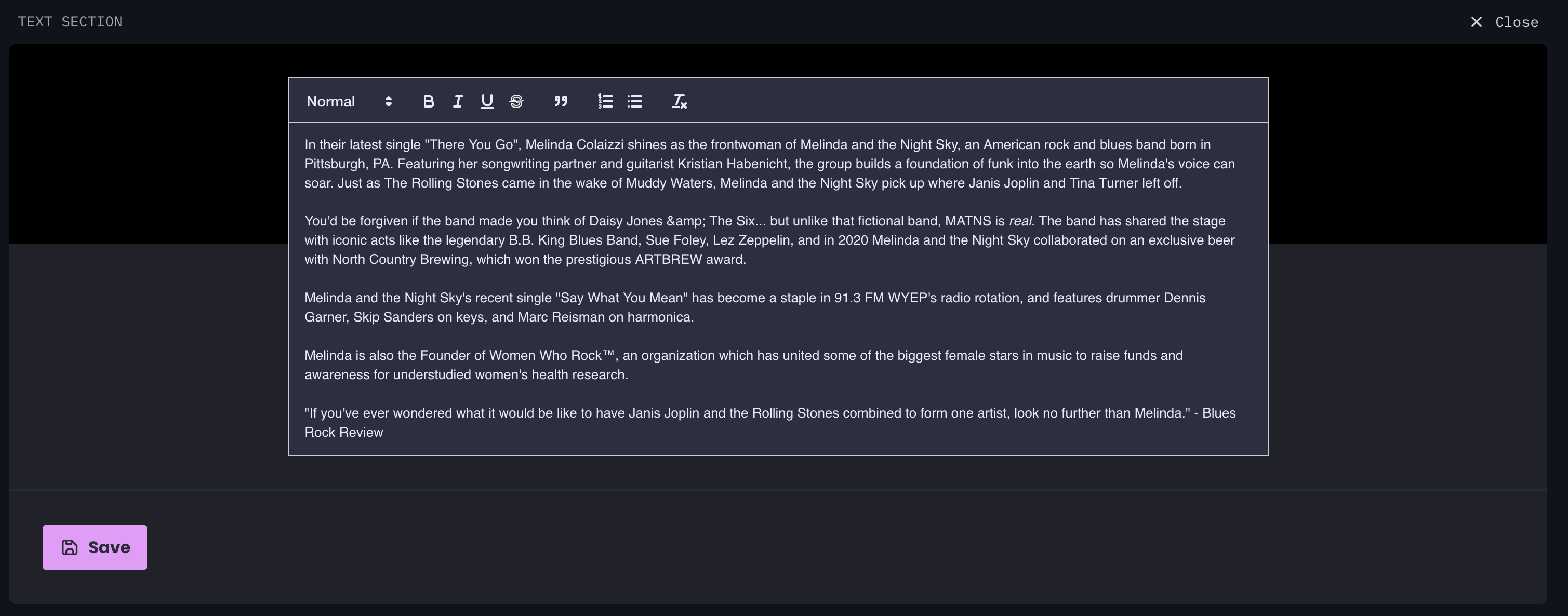 The Text Section lets you display generic text content.
Click “Sections” in the left-hand menu, and if you don’t already have one added, click “Add Section”, and choose “Text” as the section type.
The new section will get added… just click “Edit” above the section to edit it.
You’ll see a typical text editor with all the fixins for text styles, variants, lists, headings, and more. Type away.
The Text Section lets you display generic text content.
Click “Sections” in the left-hand menu, and if you don’t already have one added, click “Add Section”, and choose “Text” as the section type.
The new section will get added… just click “Edit” above the section to edit it.
You’ll see a typical text editor with all the fixins for text styles, variants, lists, headings, and more. Type away.