Section Types
Video Section
Embed a video into your site
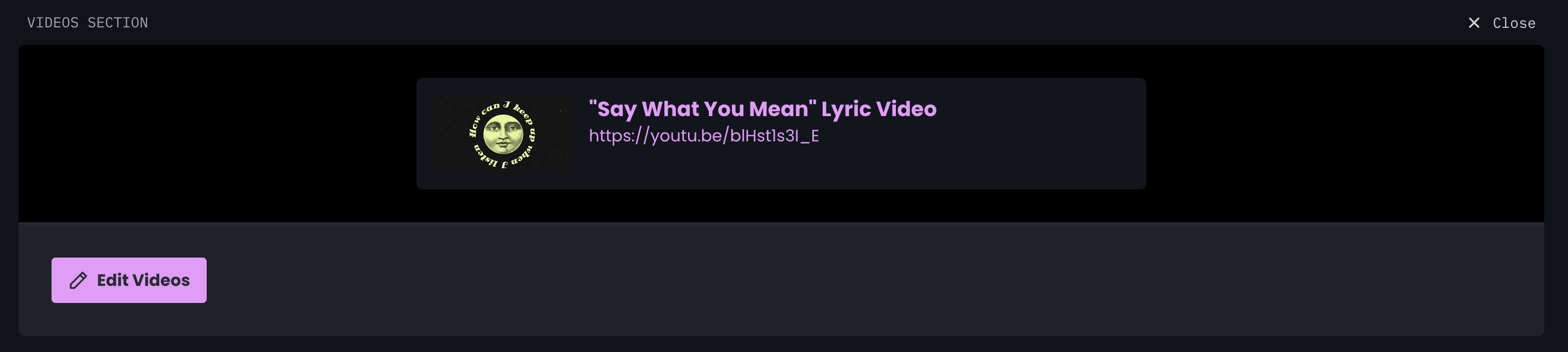 The Videos Section lets you display one or more of your videos in your website.
Click “Sections” in the left-hand menu, and if you don’t already have one added, click “Add Section”, and choose “Video” as the section type.
The new section will get added… just click “Edit” above the section to edit it.
Click “Edit Videos” and you’ll see the available videos you have to add to the section. Click on the video(s) you’d like to include and click “Save”.
The Videos Section lets you display one or more of your videos in your website.
Click “Sections” in the left-hand menu, and if you don’t already have one added, click “Add Section”, and choose “Video” as the section type.
The new section will get added… just click “Edit” above the section to edit it.
Click “Edit Videos” and you’ll see the available videos you have to add to the section. Click on the video(s) you’d like to include and click “Save”.
Since MNPHNC only supports YouTube right now, selected videos will automatically generate an embedded YouTube video in your site.
We’re planning on adding support for other video embed and display options… check back soon!
