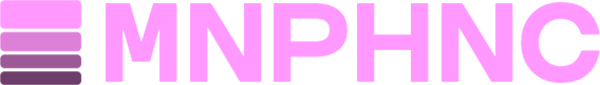Content Types
Merch
How to add and manage your merch in MNPHNC
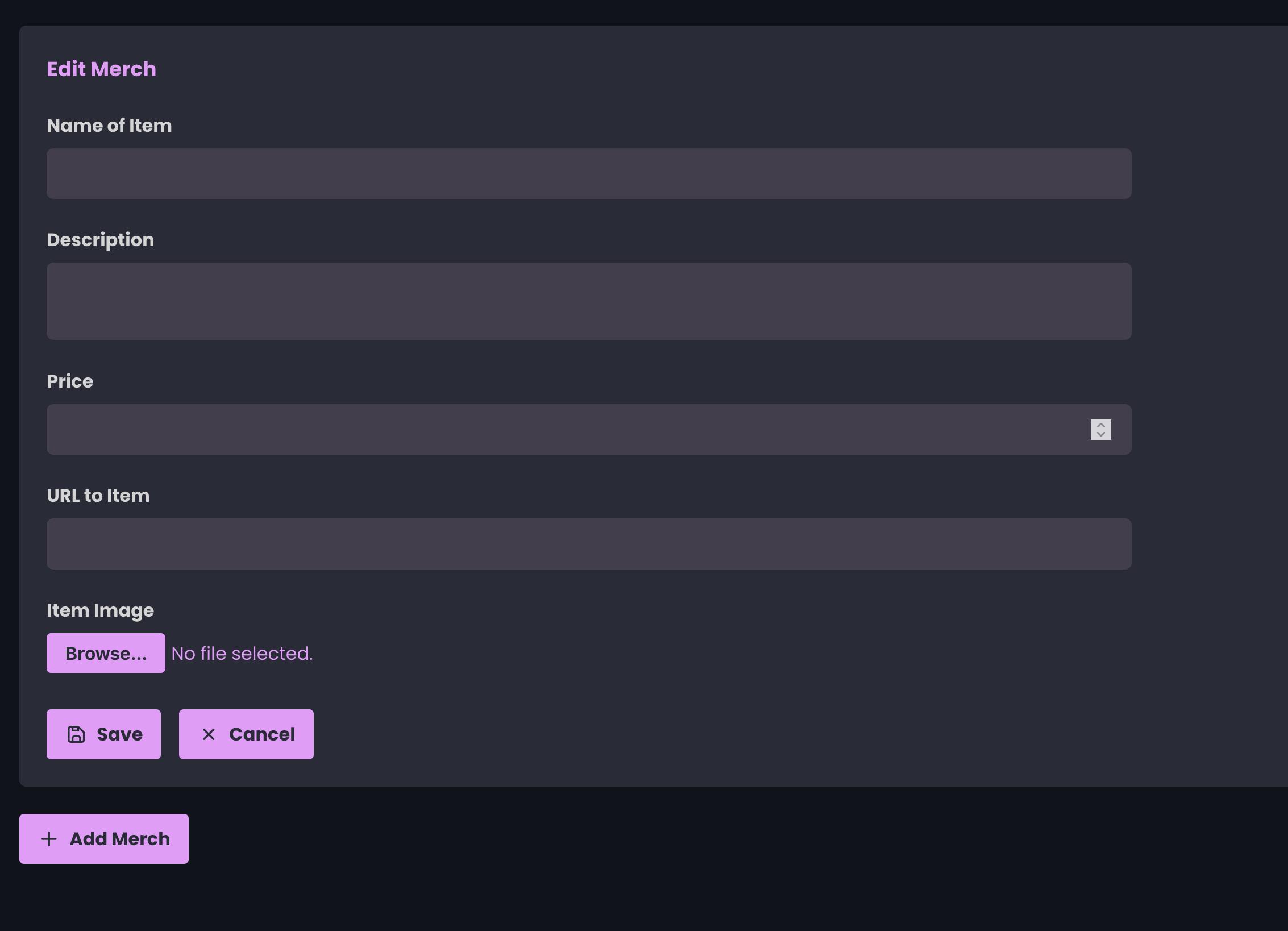
Create New Merch
To create new merch, just click on “Merch” in the left-hand menu, in the “Content” area. Once you’re there, you’ll see a button that says “Add Merch”. Click it and fill out the form that appears.Keep in mind that MNPHNC doesn’t actually do any e-commerce or let visitors buy your merch. The idea is to create Merch items and link them to wherever you sell them online.This allows you to use whatever service you want to sell your merch. We’re not trying to reinvent the wheel, we just want to help you direct your fans to buy your stuff!
Merch Fields
Here is a list of the fields you can add for a Merch item:| Field Name | Description |
|---|---|
Name of Item | The name of the merch item. |
Description | A short description of the merch item. |
Price | The price of the item (in USD). |
URL to Item | A link to where a visitor can actually purchase the item, e.g. a shopify link. |
Item Image | An image of the merch item. |