Get Started
Quickstart
Get your band’s website together in just a few minutes
1. Create an Account
 To get your band’s website launched, start by visiting https://app.mnphnc.com and clicking on “Sign Up” to create a new account.
Next, you’ll enter some information about your band / you as an artist:
To get your band’s website launched, start by visiting https://app.mnphnc.com and clicking on “Sign Up” to create a new account.
Next, you’ll enter some information about your band / you as an artist:
1
Personal Information
We’ll need your email, a password, and your first and last name.
2
Artist Information
Next, you’ll enter the name of your band or of yourself as an artist. Also tell us what “kind” of artist you are (band, solo artist, etc.), and tell us your domain name (if you have one).
3
Description and Keywords
The last step is to enter a short description of your band, and a handful of keywords that would help people find you.
2. Add Content
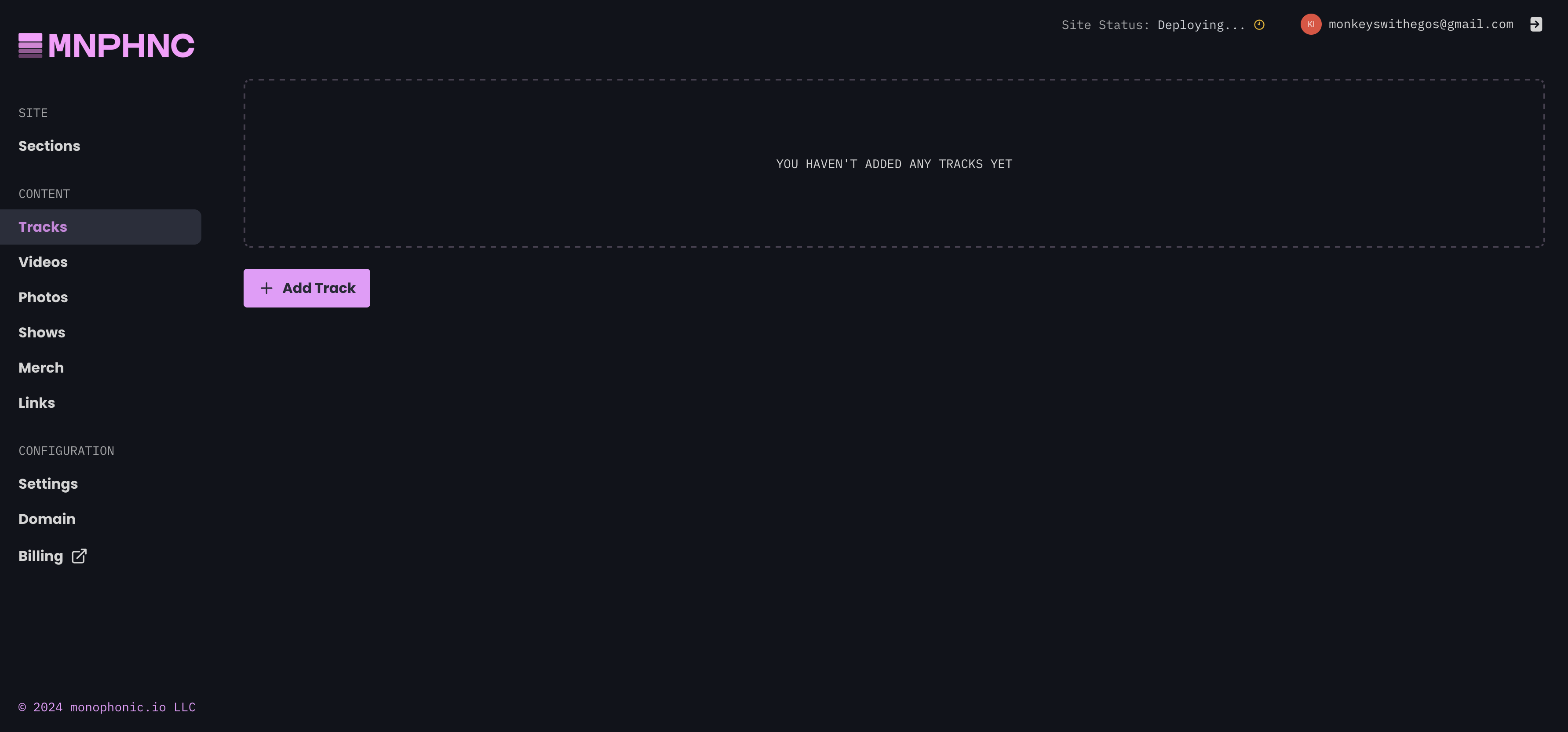 MNPHNC supports various kinds of content to display in your site, including Tracks, Shows, Photos, Videos, and others. Before you can show any of this conent in your site, you’ll need to add it to the system.
To add content, just visit the content area… you’ll see a button to add new content of that type. Click that and add away!
MNPHNC supports various kinds of content to display in your site, including Tracks, Shows, Photos, Videos, and others. Before you can show any of this conent in your site, you’ll need to add it to the system.
To add content, just visit the content area… you’ll see a button to add new content of that type. Click that and add away!
Learn about different content types
To get more details about each of the available types of content, visit any of these links:3. Create Site Sections
 Once you’ve added some content, the last step is to create “Sections” for your website. A Section is just a part of the site that shows off some of your content, like your latest single or music video.
Once you’ve added some content, the last step is to create “Sections” for your website. A Section is just a part of the site that shows off some of your content, like your latest single or music video.
