Section Types
Merch Section
Show off and link to Merch items in your site
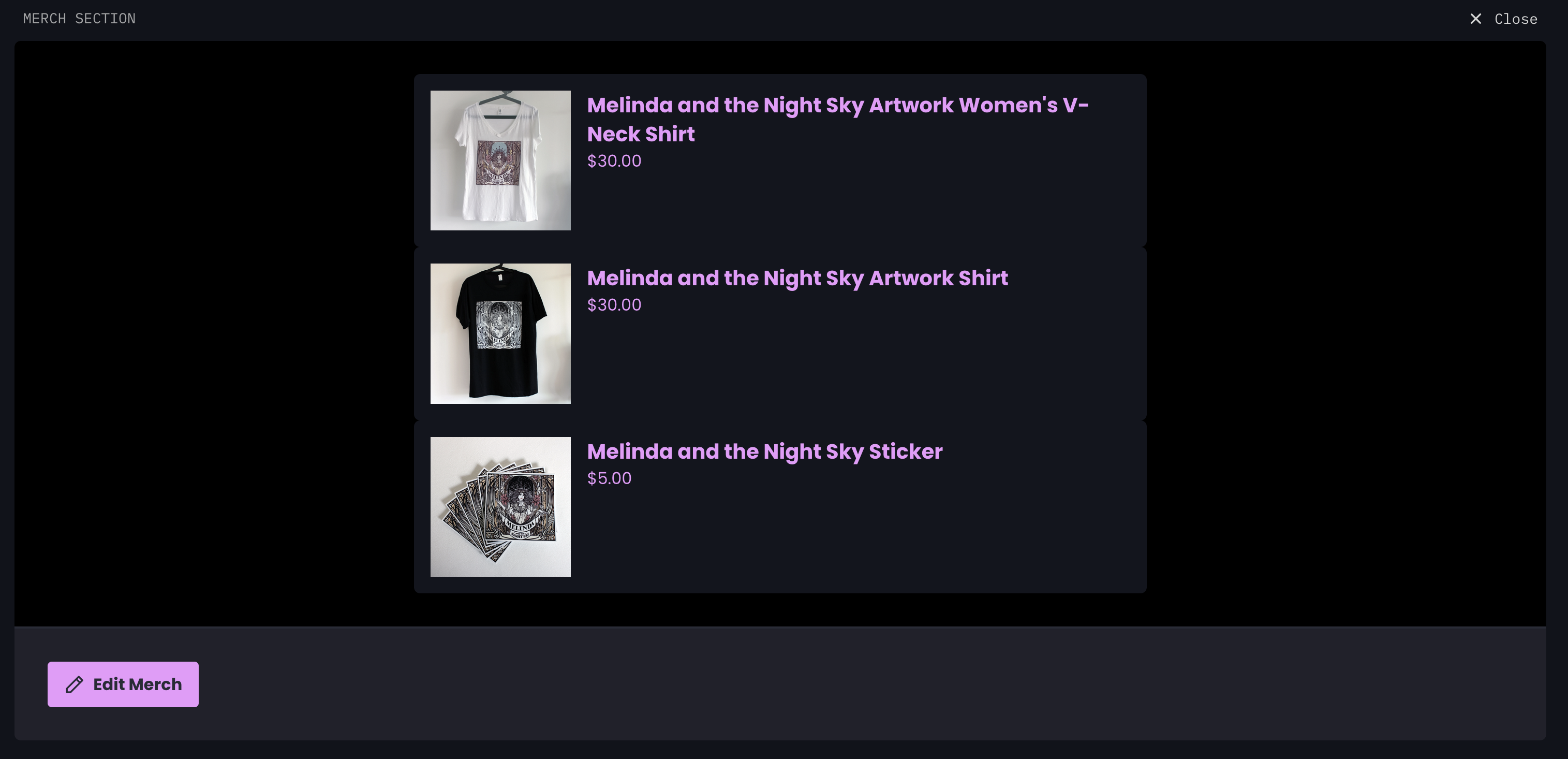 The Merch Section lets you display one or more of your merch items in your website.
Click “Sections” in the left-hand menu, and if you don’t already have one added, click “Add Section”, and choose “Merch” as the section type.
The new section will get added… just click “Edit” above the section to edit it.
Click “Edit Merch” and you’ll see the available merch items you have to add to the section. Click on the merch item(s) you’d like to include and click “Save”.
The Merch Section lets you display one or more of your merch items in your website.
Click “Sections” in the left-hand menu, and if you don’t already have one added, click “Add Section”, and choose “Merch” as the section type.
The new section will get added… just click “Edit” above the section to edit it.
Click “Edit Merch” and you’ll see the available merch items you have to add to the section. Click on the merch item(s) you’d like to include and click “Save”.