Section Types
What's a Section?
The basic building block of a MNPHNC site
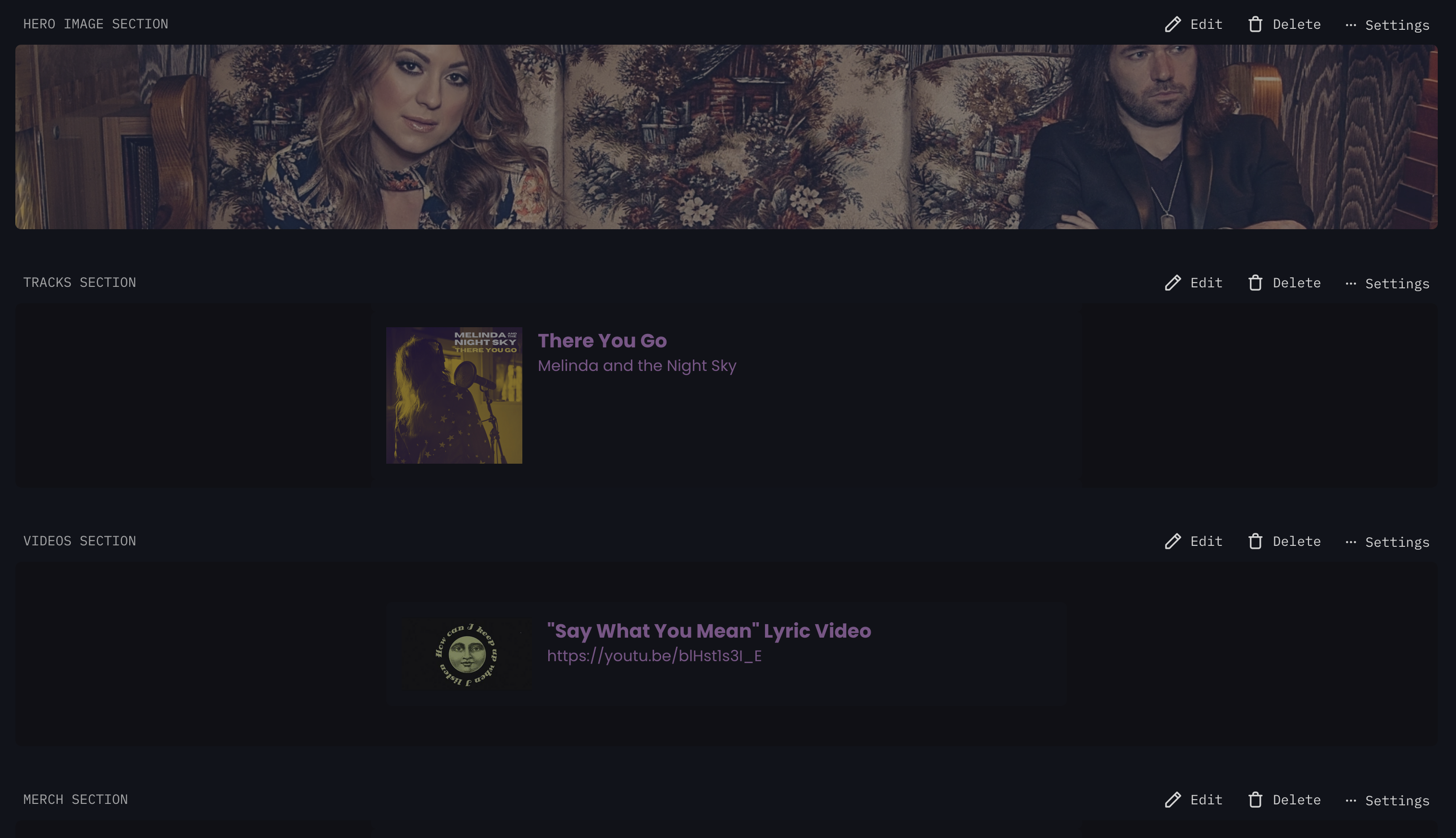
A “Section” is exactly what it sounds like, unsurprisingly… It’s just a portion of the website you build with MNPHNC.
Think of a Section as a “block” on a screen that stretches from the left edge to the right edge, and it’s as tall as needed to contain whatever content it’s showing. They just stack on top of each other. It’s not rocket science.
Common Section Features
Every Section shares some common features, which are accessible in the upper right corners of each section when managing your site in the MNPHNC dashboard under the “Settings” button. They are:
- Set a backgroud image
- Set a background color
- Can be linked to in the main navigation using the “Navigation Text” option
- Can link to any URL on the internet with the “External Link” option
- Can be individually re-ordered using the “Move Up” and “Move Down” options
Section Types
There are currently 7 section types (although we’re always adding more). To get more details about each of the available types of sections, visit any of these links:
