Section Types
Track Section
Display and embed tracks in your site
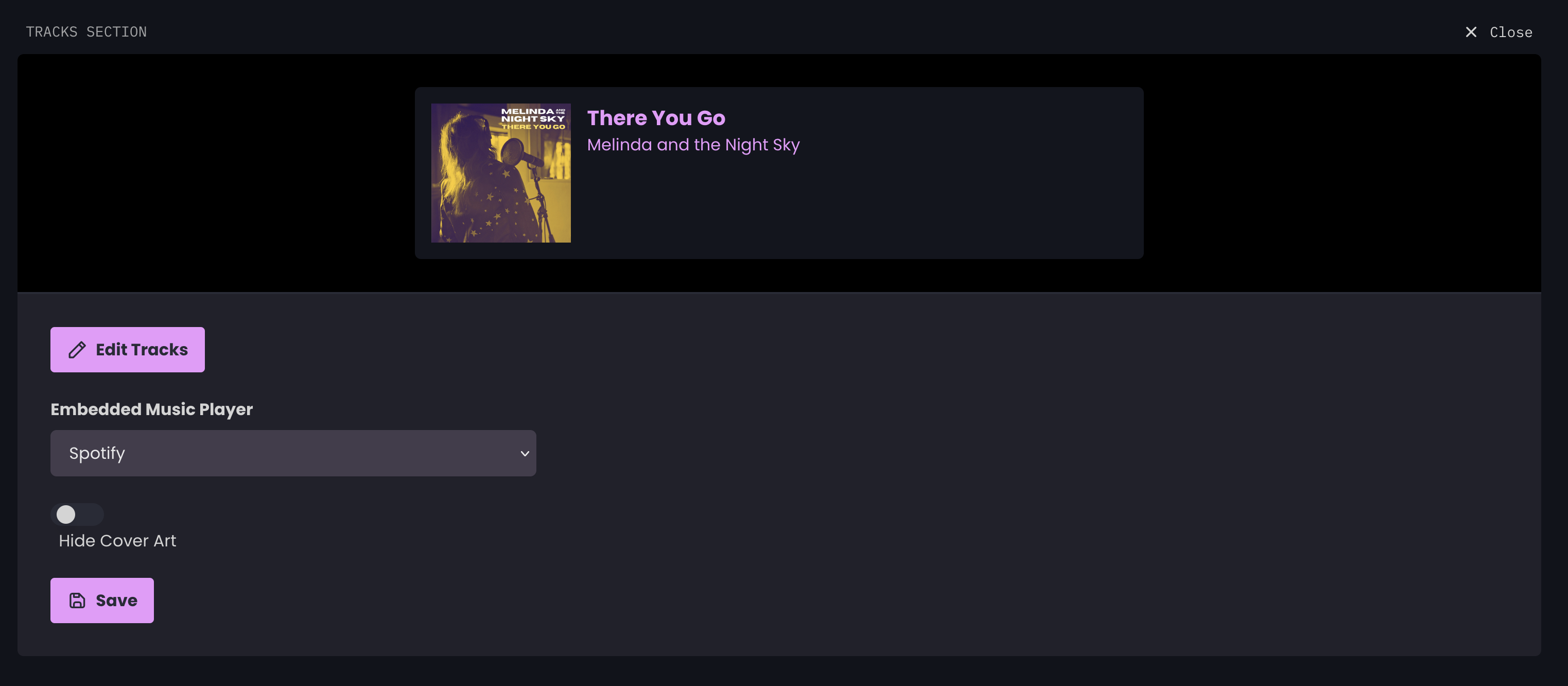 The Tracks Section lets you display one or more of your tracks in your website.
Click “Sections” in the left-hand menu, and if you don’t already have one added, click “Add Section”, and choose “Track” as the section type.
The new section will get added… just click “Edit” above the section to edit it.
Click “Edit Tracks” and you’ll see the available tracks you have to add to the section. Click on the track(s) you’d like to include and click “Save”.
The Tracks Section lets you display one or more of your tracks in your website.
Click “Sections” in the left-hand menu, and if you don’t already have one added, click “Add Section”, and choose “Track” as the section type.
The new section will get added… just click “Edit” above the section to edit it.
Click “Edit Tracks” and you’ll see the available tracks you have to add to the section. Click on the track(s) you’d like to include and click “Save”.
Track Section Options
There are two options available in a Track Section… you can choose to show or hide the cover art for the selected tracks, and, you can choose to embed a Spotify player.It might go without saying, but if the track is not on Spotify, you can’t embed a Spotify player. Also keep in mind that for the Track itself, you’ll need to make sure you’ve entered the Spotify URL for thay track for the player to work.
We’re planning on adding support for embedded players from other services and our own default player too… check back soon!
